Protecting your cultures
Tissue cell cultures can become contaminated by mycoplasma species without you knowing, which can be a serious problem. We offer mycoplasma testing using a PCR based kit.
Screening for mycoplasma contamination is recommended on a regular basis, and before cell banking and cryopreservation.

Mycoplasma Testing
DNA is extracted from the cell culture supernatant using a DNEasy Blood & Tissue kit automated with a QIAcube (Qiagen). After extraction, DNA quantification is done to avoid false negatives.
The EZ-PCR assay uses PCR to amplify a target sequence within the highly-conserved 16S rRNA coding region of the mycoplasma genome.
A highly-specific and optimized primer set allows the detection of over 90 species of Mycoplasma, Acholeplasma, and Spiroplasma. The kit includes two positive controls, the internal amplification control and the positive DNA template control. The first one is a plasmid containing a non-mycoplasma-specific DNA sequence and it is simultaneously amplified in all PCR reactions. The second positive control is a highly conserved, mycoplasma-specific DNA sequence. PCR products are run in agarose gel.
For a detailed list, please inquire.
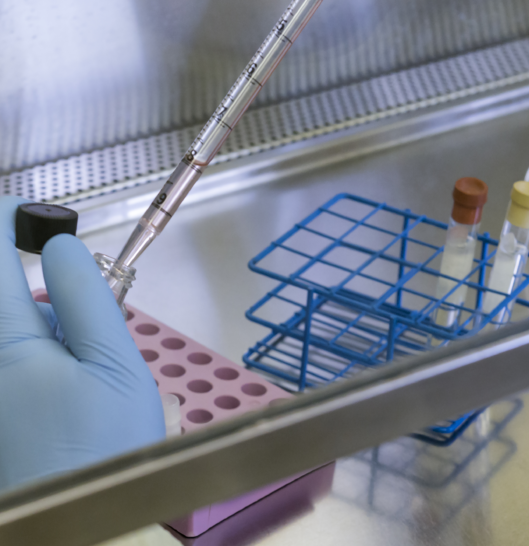
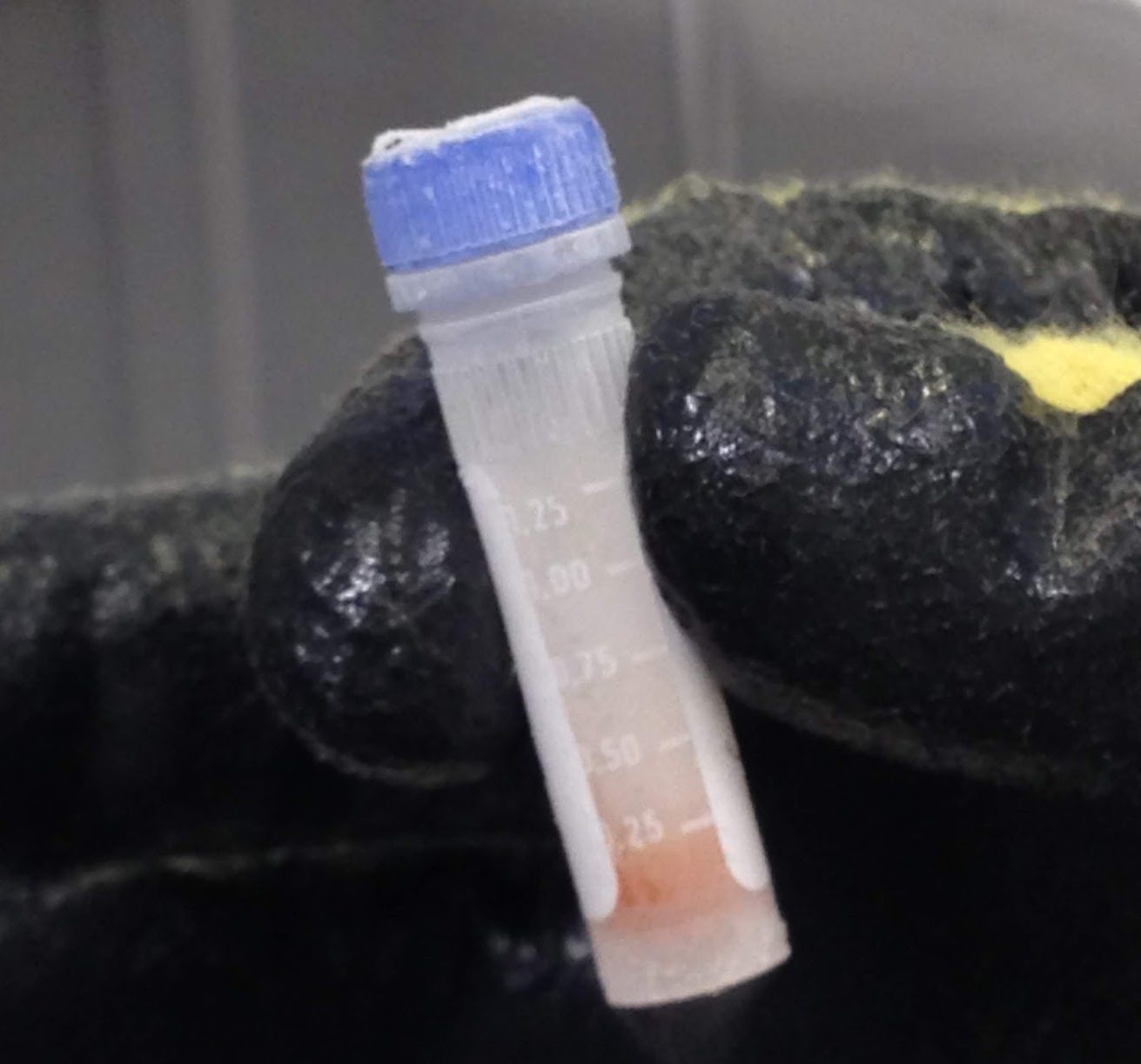

Sample Preparation
Samples may be submitted from growing culture or as frozen ampoules. We accept cells, cell culture supernatant or frozen stocks.
Instructions for Growing Cultures: We recommend passage of cells in antibiotic-free media twice. Do not change the medium or dilute with fresh medium during the last 72 hours before testing. It is not necessary to culture the cells to confluence for an accurate testing due to the high sensitivity of the EZ-PCR kit.
NOTE: Submission of cells at 60% or higher confluence may inhibit the PCR assay due to the accumulation of PCR inhibitors. Samples grown in antibiotics or given fresh medium prior to testing may have artificially low mycoplasma levels if present or may give a false negative result.
Cell Pellets: 10E5 to 10E6 cells
Adherent cells procedure: Use a cell scraper to dissociated cells from the substrate. Do not treat with trypsin or other enzymatic agents for dissociation. Collect 5 to 7 mL of medium in a T25 flask or 8 to 10 mL in a T75 flask. Centrifuge to pellet cells, then remove supernatant. Send us 10E5 to 10E6 cells for testing in a 1.5 to 2 mL tube.
Suspension culture: Count cells. Remove suspension culture to a 15ml conical tube.
Supernatant: Collect a minimum of 1 mL and up to 15 mL of supernatant medium of adherent cells or suspension cultures and submit in a 2 mL tube or in a 15mL conical tube. Paraffin the top if shipping.
Frozen Stock: Submit ampoule.
Pricing
MYCOPLASMA TEST only
$70/sample.
Non-Academic customers will be charge %20 more for a service.
Mycoplasma test and Str profile analysis
GenePrint 10: $170/sample (Standard Service).
GenePrint 10: $215/sample (Standard Service plus Profile Search).
PowerPlex 18D: $200/sample (Standard Service).
PowerPlex 18D: $245/sample (Standard Service plus Profile Search).
NOTE: DNA isolation fee is included in in the mycoplasma test.
Non-Academic customers will be charge %20 more for a service.
str profile service OnLY
GenePrint 10: $180/sample (Standard Service).
GenePrint 10: $225/sample (Standard Service plus Profile Search).
PowerPlex 18D: $210/sample (Standard Service).
PowerPlex 18D: $255/sample (Standard Service plus Profile Search).
NOTE: DNA isolation fee is $25 per sample
Non-Academic customers will be charge %20 more for a service.
How it Works
MycoplasmaTesting Service is available to the Johns Hopkins Community as well as External Customers.
Place your order in Ilab
If you are new to iLab, see the section below.
Submit your samples
JH-customers and non-JH customers: Drop off or ship samples to GRCF, Johns Hopkins University, 725 N. Wolfe Street, PCTB G20, Baltimore, MD 21205 by 4:30PM on Tuesday for inclusion in that week’s processing schedule.
Samples received after Tuesday through Friday of any given week will be held and processed the following week.
Please, follow all instructions in iLab for sample submission and shipment.
TURNAROUND TIME
Samples are run once a week on Wednesday morning, with results emailed Friday of the same week or following Monday.
Turnaround time may vary depending on cumulative sample submission.
Results
When an order is completed, iLab will send an automatic email with a link to your order, and you can download the report from there.
New to iLab? Don’t have an account?
All orders are processed through the JHU Agilent iLab system. Prior registration is required before an order can be placed. Please see below for information on how to register for an account.
Account Registration
To register for an account:
1. Open a web browser and type in: https://johnshopkins.ilab.agilent.com/landing/42
2. Login using your Johns Hopkins University credentials. If you are not a Johns Hopkins University user, in the upper, right hand corner of the page, click login and select “Not a Johns Hopkins University User.”
3. Upon successful authentication, if you are a Johns Hopkins University user you will be prompted to select your PI/lab from the pull-down list and provide your phone number. If you are a not a Johns Hopkins user, iLabs will send you a welcome email and login credentials. Submit the completed registration form.
4. You will be sent an email with basic instructions on using the system. Please note that lab members will not be able to place orders with the new account until a PI has approved the lab membership request and assigned a budget number.
Placing a Service Request
Using your Johns Hopkins University credentials or login information, you can place service request orders and monitor their progress.
- Navigate to the GRCF DNA Services request page: https://johnshopkins.ilab.agilent.com/service_center/3774/?tab=services
- In the upper, right hand corner of the page, login.
- Click the Request Services tab then the Service Projects & Quote Request tab on the left. Select “Mycoplasma Testing and/or Cell Line Authentication Form”
- Initiate Request button next to the service of interest. Work through the request.
- You will be asked to complete a form and provide payment information for your request before submitting it to the core.
- Your request will be pending review by the core. Once the request has been submitted, you are welcome to drop samples off or ship them at our location:
725 N Wolfe Street, PCTB G20
Baltimore, MD 21205