| GRCF Internal Ordering Access Guide | ||
|---|---|---|
| GRCF SERVICES & PRODUCTS | JH BioBank Services | Genotyping (Illumina & OpenArray)* |
| Bioshipping Services* | Genotyping (STR, VNTR & Taqman)** | |
| Blood Processing* | Mycoplasma Testing** | |
| CRISPR | PrimeTime Assays | |
| Digital PCR* | QIAGEN Assays | |
| DNA Isolation ** | Real Time PCR Scheduling* | |
| DNA Storage E-mail for instructions | Sequencing (all types) ** | |
| DNA & RNA QC ** | Single Cell Genomics | |
| Dry Ice* | Taqman Assays | |
| Fibroblast Establishment * | Whole Genome Applification ** | |
| FOOTNOTES | * To establish an iLab account: iLab Account Setup ** Johns Hopkins customers accessing Genesifter remotely: Instructions for Remote Access | |
New to the GRCF? Don’t have an account?
Most of our service orders are processed through the JHU iLab system. The exceptions to this are Sanger & High Throughput Sequencing, which use Genesifter. Prior registration is required in both systems before an order can be placed. Please see below for information on how to register for an account on iLab. To register with Genesifter, simply click the link, click “create a new account” and fill in the blanks, making sure to put your PI’s name as the institution, and our staff will email you when your account setup is complete.
iLab Account Registration
To register for an account:
- Open the JHU iLab site.
- Login using your Johns Hopkins University credentials. If you are not a Johns Hopkins University user, click “login” in the upper, right hand corner of the page, and select “Not a Johns Hopkins University User.”
- Upon successful authentication, if you are a Johns Hopkins University user, you will be prompted to select your PI/lab from the pull-down list and provide your phone number. If you are a not a Johns Hopkins user, iLabs will send you a welcome email and login credentials. Submit the completed registration form.
- You will be sent an email with basic instructions on using the system. Please note that lab members will not be able to place orders with the new account until a PI has approved the lab membership request and assigned a budget number.
Placing an iLab Service Request
Using your Johns Hopkins University credentials or login information, you can place service request orders and monitor their progress.
- Navigate to the GRCF Nucleic Acid Technologies & Services request page or the GRCF Cell Center and Johns Hopkins BioBank request page, depending on the service you are requesting.
- In the upper, right hand corner of the page, login.
- Click the Request Services tab.
- Select the appropriate form for the service you are requesting.
- Click the “Initiate Request” button next to the service of interest. Work through the request.
- You will be asked to complete a form and provide payment information for your request before submitting it to the core.
- Your request will be pending review by the core. Once the request has been submitted, you are welcome to drop samples off or ship them to the location indicated on your order form.